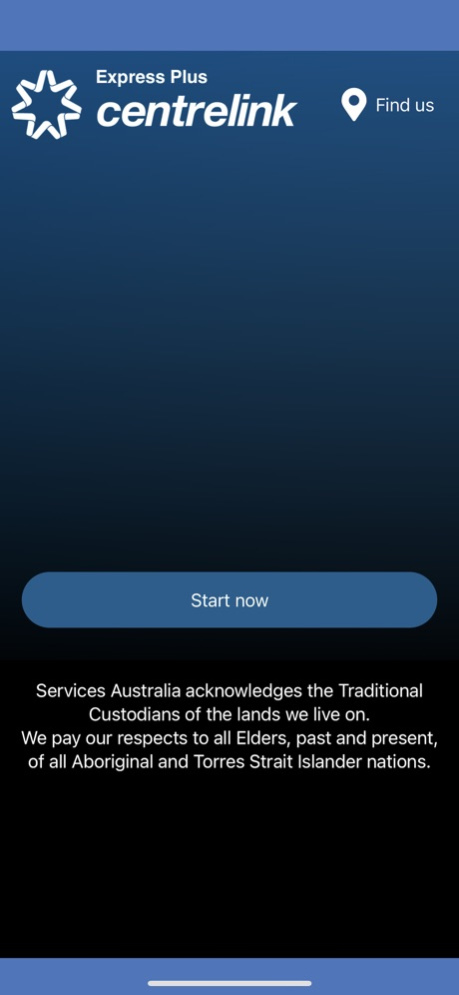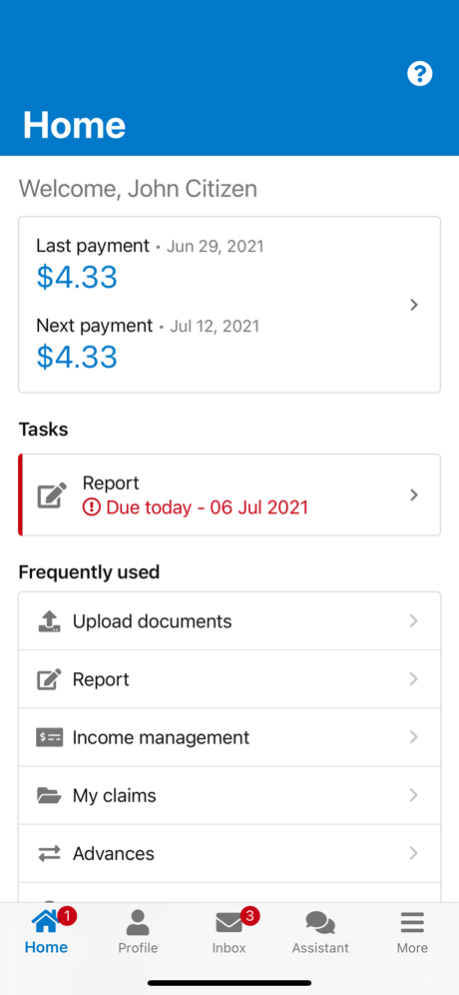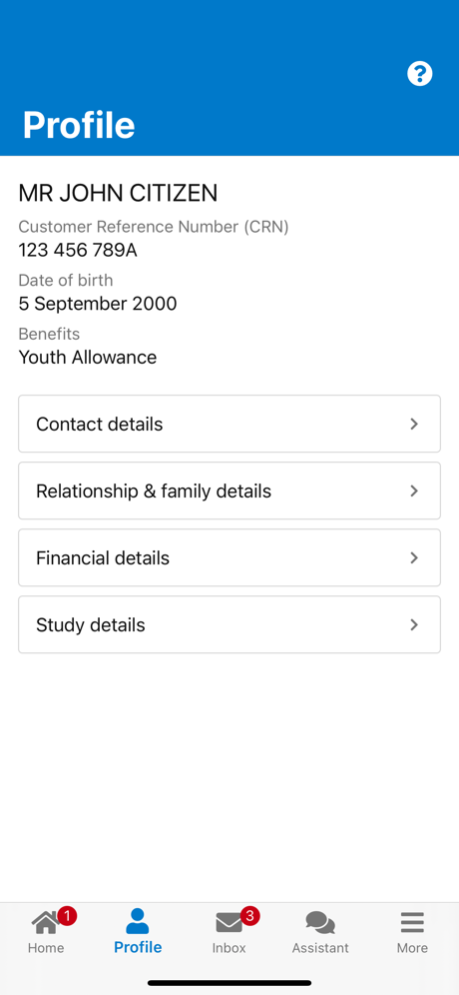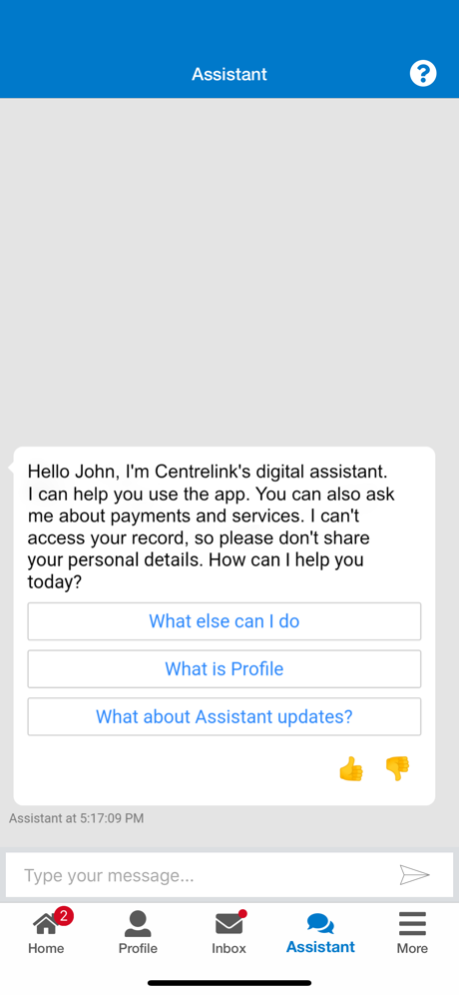Version History
Here you can find the changelog of Express Plus Centrelink since it was posted on our website on 2016-11-05.
The latest version is 5.20.0 and it was updated on soft112.com on 02 April, 2024.
See below the changes in each version:
version 5.20.0
posted on 2024-02-10
Feb 10, 2024
Version 5.20.0
To provide an improved experience, this update includes enhancements to:
- Report employment income
version 5.19.0
posted on 2023-12-01
Dec 1, 2023
Version 5.19.0
To provide an improved experience, this update includes enhancements to:
- Advances
- Advise tax non-lodgement
- Child Care Subsidy
- My claims
- Report employment income
- Request a document
- Upload documents
version 5.18.0
posted on 2023-11-17
Nov 17, 2023
Version 5.18.0
To provide an improved experience, this update includes enhancements to:
- My claims service
version 5.17.0
posted on 2023-11-08
Nov 8, 2023
Version 5.17.0
To provide an improved experience, this update includes enhancements to:
- Digital assistant
- Upload documents service
version 5.16.0
posted on 2023-10-14
Oct 14, 2023
Version 5.16.0
To provide an improved experience, this update includes enhancements to:
- Upload documents service
- Report employment income
version 5.15.0
posted on 2023-09-01
Sep 1, 2023
Version 5.15.0
To provide an improved experience, this update includes enhancements to:
- Advise non-lodgement of tax return
- Appointments
- Payment Destination
- Report employment income
version 5.14.0
posted on 2023-08-05
Aug 5, 2023
Version 5.14.0
To provide an improved experience, this update includes enhancements to:
- Child Care Subsidy
- Payment choices
- My claims
version 5.13.0
posted on 2023-06-29
Jun 29, 2023
Version 5.13.0
To provide an improved experience, this update includes enhancements to:
- Tasks
- View Payment History
version 5.12.0
posted on 2023-06-02
Jun 2, 2023
Version 5.12.0
To provide an improved experience, this update includes enhancements to:
- Report employment income
- Child Care Subsidy
- Update study details
- Upload documents service
version 5.11.0
posted on 2023-05-13
May 13, 2023
Version 5.11.0
To provide an improved experience, this update includes enhancements to:
- Report employment income
- Update address, accommodation and contact details
- My claims
- Child Care Subsidy
version 5.10.0
posted on 2023-04-15
Apr 15, 2023
Version 5.10.0
To provide an improved experience, this update includes enhancements to:
- Report employment income
- Child Care Subsidy
version 5.9.0
posted on 2023-03-25
Mar 25, 2023
Version 5.9.0
To provide an improved experience, this update includes enhancements to:
- Report employment income
- Commonwealth Seniors Health Card
- Appointments
version 5.2.1
posted on 2022-08-11
Aug 11, 2022 Version 5.2.1
Minor bug fixes to reporting
version 4.20.0
posted on 2022-05-07
May 7, 2022 Version 4.20.0
To provide an improved experience, this update includes enhancements to:
- Report employment income
- Child Care Subsidy
- Push notification
version 4.19.0
posted on 2022-04-09
Apr 9, 2022 Version 4.19.0
To provide an improved experience, this update includes enhancements to:
· Report employment income
· Push notifications
version 4.18.0
posted on 2022-03-26
Mar 26, 2022 Version 4.18.0
To provide an improved experience, this update includes enhancements to:
- Digital wallet
- My claims
version 4.17.0
posted on 2022-02-28
Feb 28, 2022 Version 4.17.0
To provide an improved experience, this update includes enhancements to:
- Money you owe
- Reporting employment income
- Push notifications
- Child Care Subsidy
- Office locator
version 4.16.0
posted on 2022-02-07
Feb 7, 2022 Version 4.16.0
To provide an improved experience, this update includes enhancements to:
· Money you owe
· Report employment income
· Push notifications
version 4.15.0
posted on 2022-01-17
Jan 17, 2022 Version 4.15.0
To provide an improved experience, this update includes enhancements to:
· Add child
· Money you owe
version 4.14.0
posted on 2021-12-06
Dec 6, 2021 Version 4.14.0
To provide an improved experience, this update includes enhancements to:
- Child Care Subsidy
- Push notifications
- Money You Owe
- Reporting employment income
version 4.13.0
posted on 2021-11-15
Nov 15, 2021 Version 4.13.0
• Minor enhancements
version 4.12.0
posted on 2021-11-01
Nov 1, 2021 Version 4.12.0
To provide an improved experience, this update includes enhancements to:
· Pension Loans Scheme
· Reporting employment income
version 4.11.0
posted on 2021-10-12
Oct 12, 2021 Version 4.11.0
To provide an improved experience, this update includes enhancements to:
· Push Notifications
· Reporting employment income
version 4.10.0
posted on 2021-09-20
Sep 20, 2021 Version 4.10.0
Minor enhancements
version 4.9.0
posted on 2021-09-14
Sep 14, 2021 Version 4.9.0
To provide an improved experience, this update includes enhancements to:
· Reporting employment income
· Child Care Subsidy
· Push Notifications
version 4.8.0
posted on 2021-08-23
Aug 23, 2021 Version 4.8.0
Minor enhancements
version 4.7.0
posted on 2021-08-03
Aug 3, 2021 Version 4.7.0
To provide an improved experience this update includes the following enhancements:
· Home screen layout
· Reporting employment income
· Child Care Subsidy - child absences
· Nominee access
version 4.6.0
posted on 2021-07-06
Jul 6, 2021 Version 4.6.0
To provide an improved experience, this update includes enhancements to:
· Paid Parental Leave circumstances
· Family Tax Benefit balancing
· Student payment reviews (New)
version 4.5.0
posted on 2021-06-23
Jun 23, 2021 Version 4.5.0
This update includes minor enhancements and fixes.
version 4.4.0
posted on 2021-06-07
Jun 7, 2021 Version 4.4.0
To provide an improved experience, this update includes enhancements to:
· Reporting employment income
· Family income estimate
· Push notifications
version 4.3.1
posted on 2021-05-28
May 28, 2021 Version 4.3.1
Minor bug fixes
version 4.3.0
posted on 2021-05-17
May 17, 2021 Version 4.3.0
To provide an improved experience, this update includes enhancements to:
· Reporting employment income
· Video Chat Appointments for proof of identity
· Voiceprint enrolment
version 4.2.0
posted on 2021-05-01
May 1, 2021 Version 4.2.0
To provide an improved experience, this update includes:
· Enhancements to the Advise non-lodgement of tax return service
· Enhancements and bug fixes to the Report Employment Income service
version 4.1.1
posted on 2021-04-20
Apr 20, 2021 Version 4.1.1
Minor bug fix.
version 4.0.0
posted on 2021-03-29
Mar 29, 2021 Version 4.0.0
We are making changes to the Inbox to increase performance and improve both the look and feel.
version 3.41.0
posted on 2021-03-09
Mar 9, 2021 Version 3.41.0
To provide an improved experience, we are enhancing the following services:
- Family income estimate
- Money you owe
- Study details service
version 3.40.0
posted on 2021-02-16
Feb 16, 2021 Version 3.40.0
Enhancement to the following services:
- Money You Owe
- Reporting employment income
version 3.39.2
posted on 2020-12-14
14 Dec 2020 Version 3.39.2
- Minor UI enhancements
version 3.39.2
posted on 2020-12-14
Dec 14, 2020 Version 3.39.2
- Minor UI enhancements
version 3.39.1
posted on 2020-12-10
Dec 10, 2020 Version 3.39.1
Minor bug fixes
version 3.39.0
posted on 2020-12-05
Dec 5, 2020 Version 3.39.0
Report employment income - The way you report your employment income has changed. To accommodate this change:
- The service has been updated to incorporate the required changes
- A forced update has been applied to the reporting service to ensure you meet your new reporting obligations
Other changes:
· The My claims service now has a new look and feel
· Enhancements to the Money you owe service
version 3.38.0
posted on 2020-11-15
Nov 15, 2020 Version 3.38.0
- The Statements service now has a new look and feel
- Minor bug fixes
version 3.36.0
posted on 2020-10-12
Oct 12, 2020 Version 3.36.0
- Changes for ParentsNext recipients when reporting income
- Update to the Advances (Make a Payment) service to help reduce repayment errors
version 3.35.0
posted on 2020-09-21
Sep 21, 2020 Version 3.35.0
- Minor enhancements
version 3.33.0
posted on 2020-08-24
Aug 24, 2020 Version 3.33.0
- Ability for Youth Allowance recipients to record a Voiceprint for easy Identity confirmation when calling Centrelink
- Reminder notifications now available to Reporters on their reporting day
version 3.32.1
posted on 2020-07-30
Jul 30, 2020 Version 3.32.1
· Minor UI enhancements
version 3.32.0
posted on 2020-07-28
Jul 28, 2020 Version 3.32.0
- Minor enhancement to Update Address service
- Introduce navigation to Income and Asset management
version 3.31.1
posted on 2020-07-18
Jul 18, 2020 Version 3.31.1
· UI improvements
version 3.31.0
posted on 2020-07-15
Jul 15, 2020 Version 3.31.0
The service where customers can report their employment income has been updated with a new look and feel, and as well as English, is now also available in the following languages:
- Arabic
- Persian (Farsi)
- Chinese Simplified
- Vietnamese
If your device is set to one of the supported languages, the Report Employment Income service will display in this language.
version 3.30.0
posted on 2020-07-06
Jul 6, 2020 Version 3.30.0
- New service within the Child Care Subsidy service to opt-in for Extra Activity Hours
- Enhancement to the Child Care Subsidy Payment Balancing service
- Minor enhancements to Advise Non-lodgement and My claims services
version 3.28.0
posted on 2020-06-09
Jun 9, 2020 Version 3.28.0
Minor enhancements to 'Income estimate' and 'Advise tax non-lodgement' services
version 3.27.0
posted on 2020-05-27
May 27, 2020 Version 3.27.0
- Enhancement to Upload Document service
version 3.26.0
posted on 2020-05-12
May 12, 2020 Version 3.26.0
Enhancement to Update Employment Income - ability to include income from the JobKeeper Payment
version 3.25.0
posted on 2020-04-26
Apr 26, 2020 Version 3.25.0
- Update to My Claims service
- Enhancements to Child Care Subsidy
- Enhancements to Report Employment Income service to allow entry of JobKeeper income
- Enhancements to PUSH notifications
version 3.24.0
posted on 2020-04-16
Apr 16, 2020 Version 3.24.0
Update to My Claims service - Providing the ability to claim the Jobseeker payment
version 3.23.1
posted on 2020-04-08
Apr 8, 2020 Version 3.23.1
Update to Report Employment Income service
version 3.23.0
posted on 2020-03-30
Mar 30, 2020 Version 3.23.0
Updates to:
- My claims to support those claiming Job Seeker payment
- New tasks for holders of Senior Healthcare cards to receive their stimulus package payments
If you would like more information about payment types impacted by the Australian Government’s recent stimulus package you can visit https://www.servicesaustralia.gov.au/individuals/subjects/affected-coronavirus-covid-19/if-you-already-get-payment-from-us-coronavirus-covid-19
version 3.22.1
posted on 2020-03-19
Mar 19, 2020 Version 3.22.1
Enhancement to the appointments service
version 3.21.0
posted on 2020-02-26
Feb 26, 2020 Version 3.21.0
Enhancement to the Address, Accommodation and Contact details service
version 1.5.1
posted on 2014-06-29
version 4.2.0
posted on 1970-01-01
2021年5月1日 Version 4.2.0
To provide an improved experience, this update includes:
· Enhancements to the Advise non-lodgement of tax return service
· Enhancements and bug fixes to the Report Employment Income service
version 3.32.1
posted on 1970-01-01
30 июля 2020 г. Version 3.32.1
· Minor UI enhancements
version 3.23.1
posted on 1970-01-01
8 de abr. de 2020 Version 3.23.1
Update to Report Employment Income service
version 3.39.2
posted on 1970-01-01
2020年12月14日 Version 3.39.2
- Minor UI enhancements
version 4.3.0
posted on 1970-01-01
2021年5月17日 Version 4.3.0
To provide an improved experience, this update includes enhancements to:
· Reporting employment income
· Video Chat Appointments for proof of identity
· Voiceprint enrolment